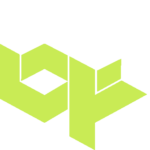What is Smishing + Smishing Attack Protection Tips for 2022
Smishing is a combination of the words short message services (SMS) and phishing. Today’s cybercriminals often carry out smashing attacks because people tend to trust text messages more than emails. It’s this mistaken trust that may have led to smishing scams increasing by more than 300% within the past two years.
Use this guide as you compass to understand the ins and outs of smishing attacks and how you can help protect yourself and your overall mobile security.
Here, we’ve outlined how smishing attacks work, smishing warning signs, and tips to help avoid smishing scams. You’ll find real-life smishing attack examples and frequently asked questions to help paint you a clearer picture of why you should care about this cyberthreat.
How does smishing work?
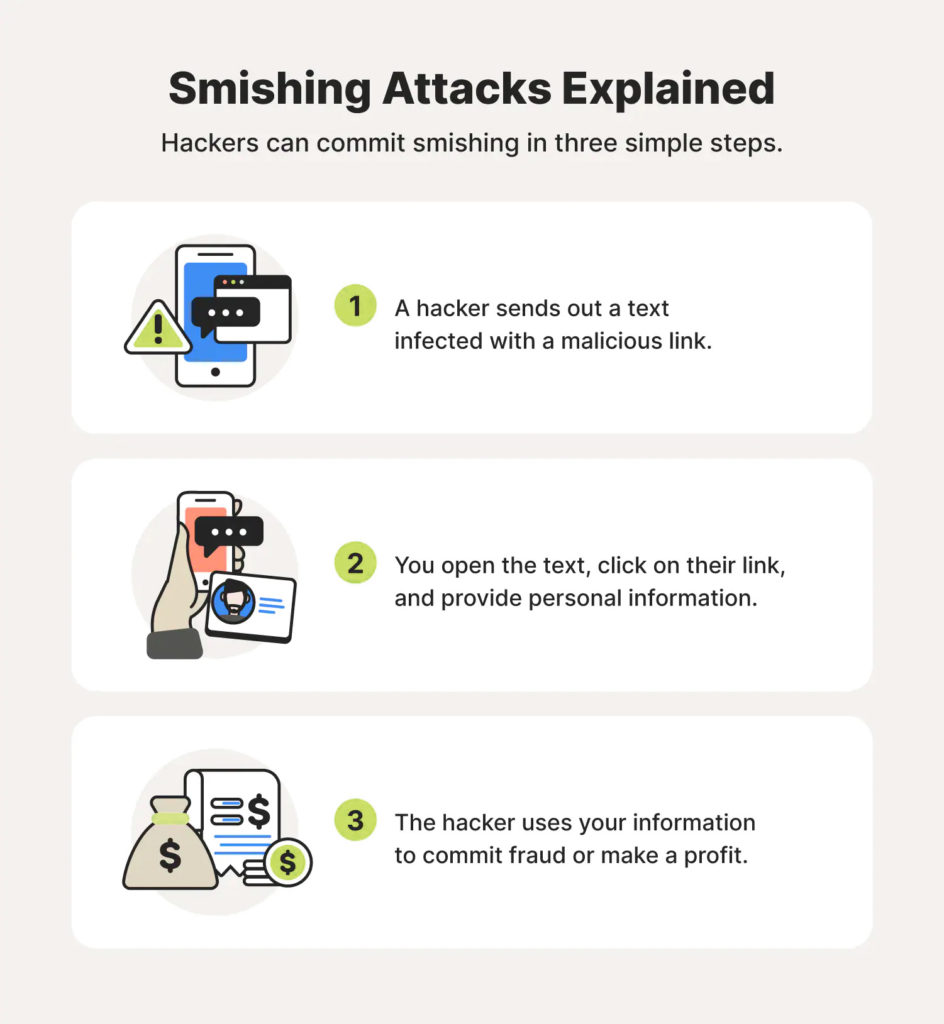
Cybercriminals use malware and malicious links to carry out their smashing attacks. Look at how hackers execute smashing scams, so you’ll know how to avoid them:
1. A hacker sends out a text message using social engineering tactics to trick you into believing their message is legitimate.
2. You click on their infected link and/or provide them with your personal information, such as usernames, passwords, emails, etc/
3. The hacker uses your compromised information to commit fraud and/or sell the stolen data on the dark web.
Nowadays, these smishing texts can come in many forms because hackers like to customize their messages to fit their targets. Check out some of the different types of smishing attacks below.
5 types of smishing attacks
Keep these different kinds of smishing texts on your radar to help ensure the Cyber Safety of your smartphone and other Internet of Things (IoT) devices.
1. COVID -19 smishing scams
Hackers try to use COVID-19 smishing scams to take advantage of people affected by the coronavirus. They’ll typically pose as government or health care agencies to try and convince you to view newly released information or claim your financial aid.
While this app is being distributed through the Google Play Store, it has been distributed at a much higher rate in non-official app stores.
2. Financial services smishing scams
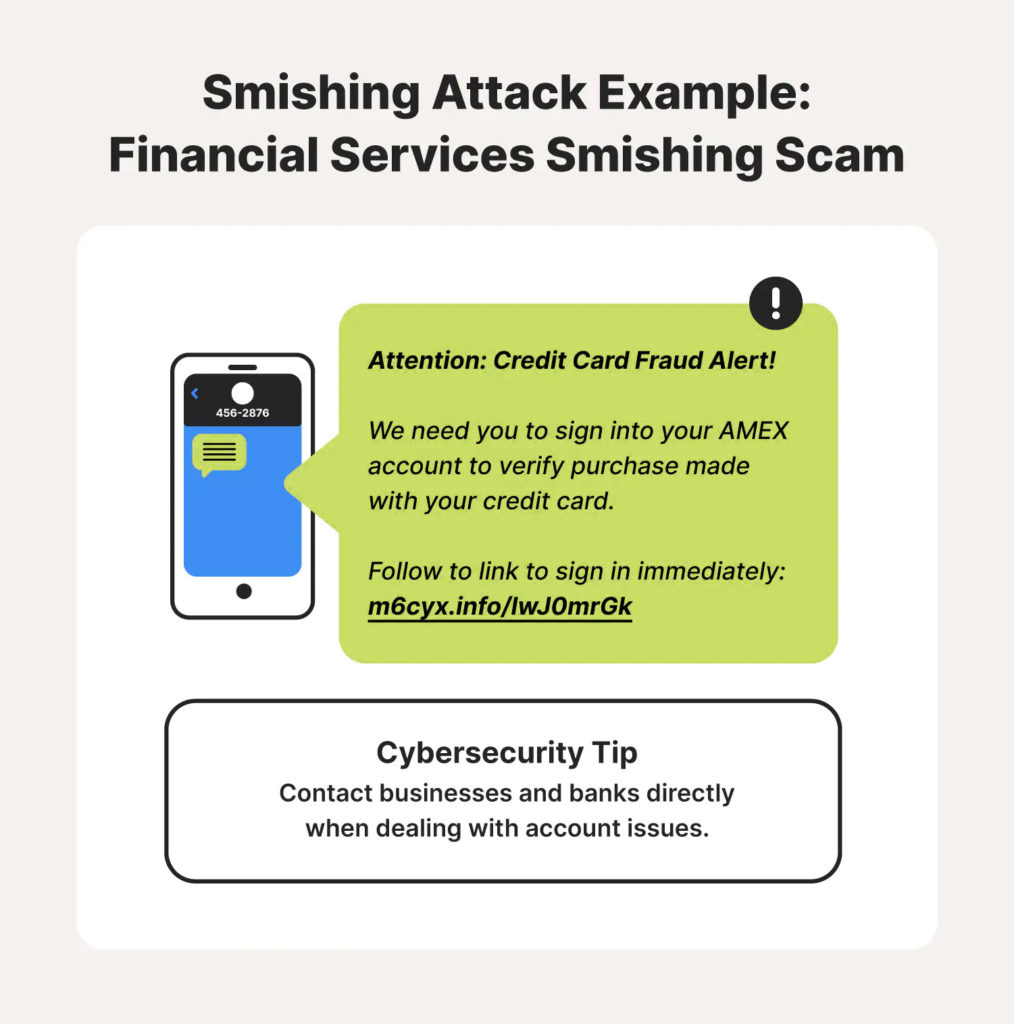
Financial services smishing scams leverage the fact that almost everyone uses banks and credit card companies to manage their finances. These smishing messages pose as legitimate and trustworthy backing institutions to get you to compromise sensitive data like Social Security Numbers, addresses, phone numbers, passwords, and emails.
3. Confirmation smishing scams
Confirmation smishing scams use fake confirmation requests to get you to compromise sensitive information. This could be for an online order, an upcoming appointment, or a billing invoice for business owners. The message may contain a link directing you to a site that asks you to input login credentials or other sensitive data to verify your appointment or purchase.
4. Customer support smishing scam
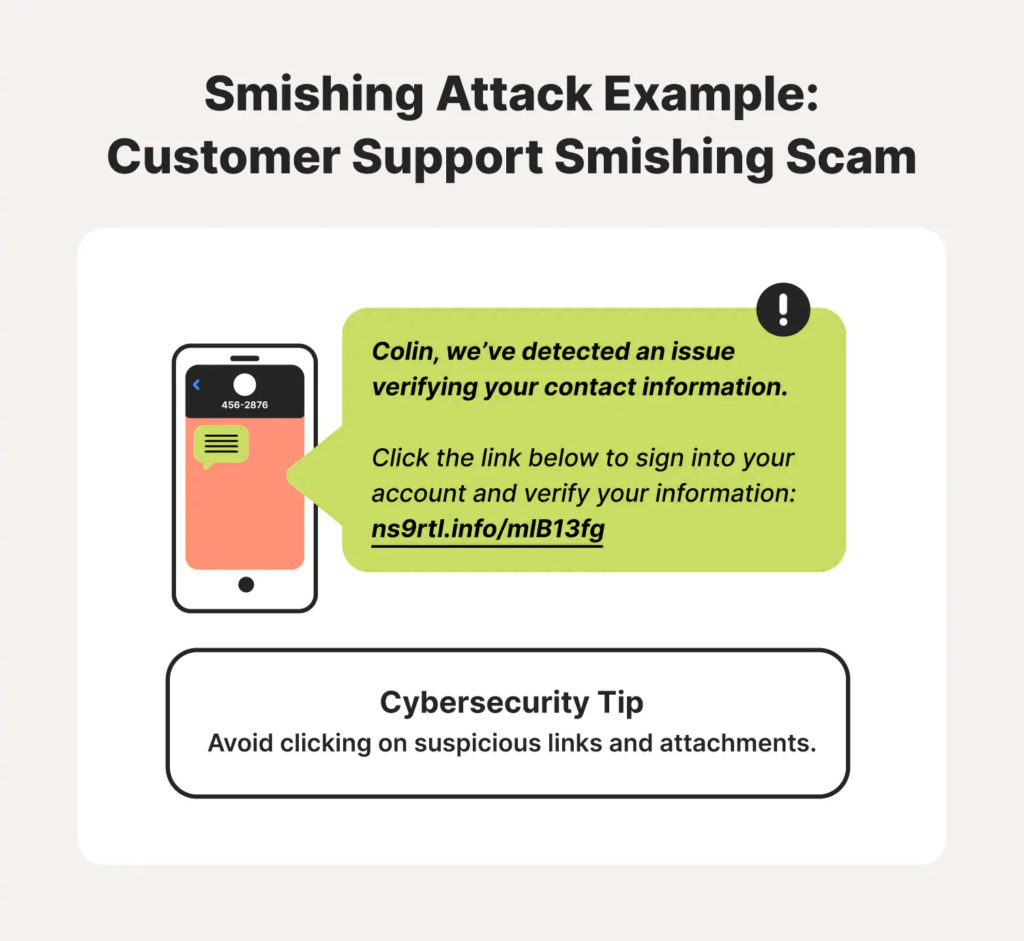
Customer support smishing scams send smishing texts posing as any company a person may trust – not just banks or credit card companies like financial services. They may pose as representatives from online businesses or retailers notifying you of an issue with your account. They’ll provide directions to solve the issue, which typically includes you going to a fake site infected with spyware to record any information you type in.
5. Gift smishing scams
People are usually familiar with gift smishing, as we’ve all probably received a “Congratulations” text at least once in our lives only to find ourselves prize-less. These smishing attacks advertise a fake contest giveaway you’ve won and try to get you to click on a malicious link to claim your prize. Once you continue to their site, malware could make its way onto your device and compromise your system and the information attached.
Smishing attack warning signs
Use these smishing attack warning signs to know whether a smishing text made its way onto your mobile device.
Suspicious phone numbers
Smishing texts may come from phone numbers that don’t look normal at first glance. They may stray from the typical 10-digit layout or a series of the same number. If you see this type of number accompanied by a suspicious-looking message, don’t respond and delete the text immediately.
Smishing protection tip: Never respond to suspicious text messages.
Links and files from unknown numbers
Smishing texts are almost always paired with links to fake websites capable of recording your sensitive information. That’s why if you come across one, never click it. And in the event you do click one, look out for signs of an unsafe site, such as no “http” in the URL or small differences that you’re not used to seeign.
Smishing protection tip: Avoid clicking on suspicious links and files.
Urgent requests
Most phishing emails and texts messages feature urgent requests to frighten the receiver. But any legitimate company will give their customers ample notice about pressing issues. Delete these messages, and if you’re still concerned after the fact, contact the company directly.
Smishing protection tip: Never cooperate with urgent requests sent via text.
Money requests
Like urgent requests, you should delete text messages asking you to wire or transfer money over the internet. The likelihood that these are hackers disguises to try and steal your funds is extremely high.
Smishing protection tip: Never comply with urgent requests for money via text.
Prize notifications
The thought of winning a prize is exciting to anyone, but the chances of winning a sweepstake you haven’t entered is incredibly low. If you receive messages about prizes you won from an unfamiliar contest, avoid clicking on any links attached and delete the text.
Smishing protection tip: Avoid clicking on suspicious links and files.
How to avoid smishing scams

Your cellphone is one of the most used – and – trusted devices. Help keep your device safe with these cybersecurity tips meant to help you avoid potential smishing scams.
Never respond
The first rule when dealing with smishing texts is to never respond. Other than potentially triggering malware to install onto your device, you could verify a working number for the hacker. They could then use it for other scams or include it in a list to sell on the dark web for a profit.
Contact banks and/or retailers directly
Cybercriminals often try to impersonate legitimate businesses and/or banking institutions in smishing texts to get people to compromise credit card numbers and identifiable information. If you receive a text and question its validity, the best thing you could do is contact the bank or retailer directly.
Avoid clicking on suspicious links and files
A hacker’s first step in a smishing attack is attaching an infected link. These may direct you to a site infected with spyware to record what you type or install malware onto your device. Avoid clicking on these links at all costs. And if you can tell a text is untrustworthy upon receiving it, simply delete it immediately.
Inspect new phone numbers
Strange-looking phone numbers may indicate that the text is a part of a smishing campaign. Take notice of four-digit numbers or any others that stray from the typical 10-digit format.
Never send personal information via text
Online scammers love to use the mystery behind our screens to trick us into compromising our most private information. To help keep yourself safe, never give out personal details, such as passwords, credit card numbers, addresses, and emails via text.
Use two-factor authentication
If you do happen to fall for a smishing scan and expose one of your passwords, two-factor authentication can work as another means of protection. Biometric technology uses fingerprint technology and facial recognition to verify your identity when you attempt to log in.
Download antivirus software
Cyberthieves often embed different types of malware into their smishing attacks to compromise your cybersecurity. Downloading trusted antivirus software can help keep your device secure by bringing these potential threats to your attention and destroy them if they’re legitimate.
Report smishing attacks
If you come across a potential smishing scam, report it to the authorities. You can forward all malicious text messages to SPAM (7726) and/or reach out to the FTC directly at ReportFraud.ftc.giv.
In most instances, the text messages you receive are totally fine. But it only takes one bad one to compromise your cybersecurity. With common sense and caution, you can keep your privacy, identity, and mobile devices secure.
Questions?
Please contact us today if you have any questions, concerns, or if you are interested in learning more about domain names or websites. Contact Devfuzion Today!