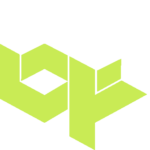Your home Wi-Fi network is the gateway to your digital world, connecting you to the internet and enabling various smart devices. However, it’s essential to ensure the security of your network to protect your privacy and prevent unauthorized access. In this blog post, we will discuss simple and straightforward steps to secure your home Wi-Fi network effectively.

- Change Default Credentials: When setting up your Wi-Fi router, change the default username and password immediately. Default credentials are widely known and make it easy for attackers to gain access to your network. Choose a unique, strong password that includes a combination of letters, numbers, and symbols.
- Enable Network Encryption: Enable WPA2 or WPA3 encryption on your Wi-Fi router. Encryption scrambles the data transmitted between your devices and the router, making it unreadable to unauthorized users. It’s crucial to have encryption enabled to protect your sensitive information.
- Create a Strong Wi-Fi Password: Create a strong password for your Wi-Fi network. Use a mix of upper and lowercase letters, numbers, and symbols. Avoid using common words or personal information that can be easily guessed. A strong password acts as a strong defense against unauthorized access.
- Disable SSID Broadcasting: Disable the broadcasting of your network’s name (SSID). By hiding your network from public view, you add an extra layer of security. It prevents casual Wi-Fi snoopers from identifying and targeting your network.
- Keep Firmware Up to Date: Regularly update your router’s firmware. Router manufacturers release updates that fix security vulnerabilities and enhance performance. Check for firmware updates on the manufacturer’s website or within the router’s settings and install them promptly to stay protected.
- Set Up a Guest Network: Create a separate guest network for visitors. This network provides internet access while keeping your main network secure. Guests can connect to the guest network, limiting their access and minimizing potential risks to your devices and data.
- Enable MAC Address Filtering: Enable MAC address filtering on your router. MAC addresses are unique identifiers for each device. By adding MAC addresses of your authorized devices to the router’s access control list, you restrict network access to only approved devices.

Securing your home Wi-Fi network doesn’t have to be complicated. By following these simple steps, you can significantly enhance your network’s security and protect your personal information. Change default credentials, enable encryption, create strong passwords, disable SSID broadcasting, keep firmware up to date, set up a guest network, and enable MAC address filtering. Implementing these measures will go a long way in safeguarding your home Wi-Fi network and ensuring a safe online experience for you and your family.