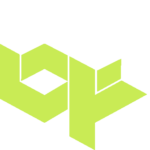With the increasing reliance on mobile devices in our daily lives, it is crucial to prioritize mobile app security. Smartphones have become an integral part of how we communicate, work, and access sensitive information, making them prime targets for cybercriminals. In this blog post, we’ll discuss practical tips to secure your mobile device and protect against mobile-specific threats like malicious apps and phishing attempts.

- Keep Your Device and Apps Updated: Regularly update your smartphone’s operating system and mobile apps. Manufacturers and developers frequently release updates that include security patches to fix vulnerabilities. Keeping your device up to date ensures you have the latest protections against potential threats.

- Download Apps from Official Stores Only: Avoid sideloading apps from third-party sources, as these can be compromised with malware. Stick to official app stores like Google Play Store (for Android) or the Apple App Store (for iOS) where apps undergo a screening process for security and authenticity.
- Read App Permissions Carefully: Pay attention to the permissions an app requests during installation. Be cautious if an app asks for unnecessary access to sensitive information or device features that seem unrelated to its purpose.

- Use Mobile Security Apps: Install reputable mobile security applications that offer features such as malware scanning, anti-phishing protection, and app permission monitoring. These security apps can act as an additional layer of defense against potential threats.

- Enable Two-Factor Authentication (2FA): Wherever possible, enable 2FA for your accounts and apps. 2FA adds an extra layer of security by requiring a second form of authentication, such as a one-time code sent to your mobile device, in addition to your password.

- Be Wary of Phishing Attempts: Cybercriminals use phishing to trick users into providing sensitive information. Avoid clicking on suspicious links in emails, texts, or social media. Instead, manually type the website’s URL in your browser to ensure you visit the legitimate site.
- Use Strong and Unique Passwords: Create strong passwords for your accounts and avoid using the same password across multiple services. Give thought to employing a password manager for the generation and secure storage of complex passwords.
- Disable Auto-Connect Wi-Fi: Disable the auto-connect feature on your smartphone to public Wi-Fi networks. Connecting to unsecured Wi-Fi can expose your data to potential eavesdroppers.

- Encrypt Your Data: Enable device encryption on your smartphone to protect your data in case your device is lost or stolen. This ensures that your personal information remains inaccessible without the encryption key.
- Review App Permissions Periodically: Regularly review the permissions granted to your installed apps. Revoke permissions for apps that no longer require access to certain features or data.
- Back Up Your Data: Frequently back up your data to a secure location, either using cloud services or a physical external storage device. In the event of data loss or a ransomware attack, having a backup ensures you can restore your information.
- Avoid Public Charging Stations: Avoid using public charging stations, as they can be compromised with malicious software. Instead, carry a portable charger or use your own charger with a wall outlet.
By following these practical tips, you can significantly enhance the security of your mobile device and safeguard your personal data. Remember, mobile app security is an ongoing process, so stay vigilant and adopt best practices to protect yourself from emerging threats. Stay safe in the digital realm!