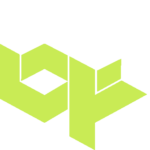In today’s digital age, smartphones have become an integral part of our lives. From managing our daily routines to staying connected with loved ones, these devices have made our lives easier and more convenient. However, with the growing sophistication of cyber-attacks, the threat of smartphone hacking has become a reality.
At Devfuzion, we understand the importance of safeguarding your smartphone from cyber threats. Smartphone hacking refers to the unauthorized access and manipulation of a mobile device’s data by an attacker. In some cases, hackers gain access to a device remotely, without the user’s knowledge or consent. Once hacked, a smartphone can be used to steal sensitive information, track user activity, or even launch attacks on other devices.
So, how do you know if your smartphone has been hacked? Here are some telltale signs to look out for:
- Battery Drain: If your smartphone battery is draining faster than usual, it could be a sign that an unauthorized app or program is running in the background. Hackers often use malware that consumes a lot of battery power, causing the battery to drain quickly.
- Slow Performance: If your smartphone is slow to respond or freezes frequently, it could be due to a malware infection. Malware can consume a lot of processing power, causing your device to slow down.
- Suspicious Texts or Calls: If you receive suspicious texts or calls from unknown numbers, it could be a sign that your smartphone has been hacked. Hackers often use these tactics to gain access to your device or steal sensitive information.
- Unauthorized Apps: If you notice unfamiliar apps on your smartphone, it could be a sign that your device has been hacked. Hackers often install malware through third-party apps or phishing emails, which can then be used to steal your data.
- High Data Usage: If your smartphone is using more data than usual, it could be a sign that malware is running in the background. Malware can consume a lot of data, causing your device to use more than it normally would.
If you suspect that your smartphone has been hacked, Devfuzion recommends the following steps to protect yourself:
- Update Your Operating System: Make sure that your smartphone’s operating system is up to date. Software updates often include security patches that can protect your device from malware.
- Install Antivirus Software: Install our recommended Devfuzion antivirus software on your smartphone to protect it from malware and other threats. Our state-of-the-art software offers comprehensive security measures for your device.
- Be Cautious of Suspicious Links: Do not click on links from unknown sources or emails that look suspicious. These links can lead to malware infections or phishing attacks. Our team at Devfuzion can provide you with guidance on identifying and avoiding such threats.
- Use Two-Factor Authentication: Enable two-factor authentication on all your accounts to add an extra layer of security. This can prevent hackers from accessing your accounts even if they have your password. Devfuzion can assist you in implementing effective two-factor authentication solutions.
- Reset Your Smartphone: If you suspect that your smartphone has been hacked, the safest option is to reset your device to factory settings. This will remove all apps and data from your device, including any malware infections. Our experts at Devfuzion can guide you through this process to ensure a secure reset.
At Devfuzion, we emphasize the importance of proactive cybersecurity measures. Smartphone hacking is a real threat that should not be taken lightly. By being aware of the signs of a hacked smartphone and taking the necessary precautions, you can protect yourself and your data from cyber-attacks. Trust Devfuzion to be your partner in safeguarding your digital life. Contact us today to learn more about our comprehensive cybersecurity solutions for smartphones and other devices