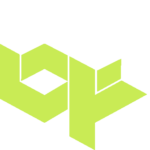Passwords are the gatekeepers of our online identities, guarding everything from our personal emails to our financial information. The strength and management of these passwords are critical in protecting against unauthorized access and cyber threats. This guide offers practical tips for creating and managing strong passwords, ensuring your digital life remains secure.

Understanding the Importance of Strong Passwords
A strong password is your first line of defense against cyber attacks. Hackers often use sophisticated software that can guess thousands of passwords per minute. Weak passwords like ‘123456’, ‘password’, or even your pet’s name followed by your birth year can be easily cracked. This is where strong, complex passwords come in.
Tips for Creating Strong Passwords
- Use a Mixture of Characters: Incorporate a mix of upper- and lower-case letters, numbers, and symbols. For example, instead of ‘sunshine’, use ‘Sun$hin3!’.
- Longer is Better: Aim for at least 12 characters. Longer passwords are harder for hackers to crack.
- Avoid Obvious Substitutions: Hackers are onto common substitutions like ‘pa$$word’. Be more creative in your approach.
- Stay Away from Personal Information: Avoid using easily obtainable information like your name, birthdate, or pet’s name.
- Embrace Passphrases: Consider using a random phrase or a string of unrelated words. For example, ‘BlueTacoRainbowSocks’. But still be sure to use special characters and numbers such as, ‘BLue6TaCo163Rain9bo!wSocks7!’

Managing Your Passwords
- Don’t Reuse Passwords: Using the same password across multiple accounts is a common pitfall. If one account is compromised, others are at risk.
- Regularly Update Your Passwords: Change your passwords every few months, especially for sensitive accounts.
- Use a Password Manager: These tools generate strong passwords for you and store them securely. You just need to remember one master password.
- Enable Two-Factor Authentication (2FA): This adds an extra layer of security by requiring a second form of identification beyond just your password.
- Beware of Phishing Scams: Be cautious about where you enter your password. Phishing scams can mimic legitimate websites to steal your credentials.

What to Do if Your Password is Compromised
- Change Your Password Immediately: If you suspect a breach, change your password as soon as possible.
- Check for Breaches on Other Accounts: If you’ve reused the password, change it on all accounts.
- Monitor Your Accounts for Suspicious Activity: Keep an eye on your accounts for any unusual activity.
- Use this as a Learning Experience: Analyze how the breach occurred and strengthen your password practices.
Password management might seem overwhelming, but it’s a crucial aspect of our digital lives. By following these practical tips, you can significantly enhance the security of your personal information online. Remember, a strong password is like a strong lock – it might not be impenetrable, but it will deter most thieves. Stay safe online!